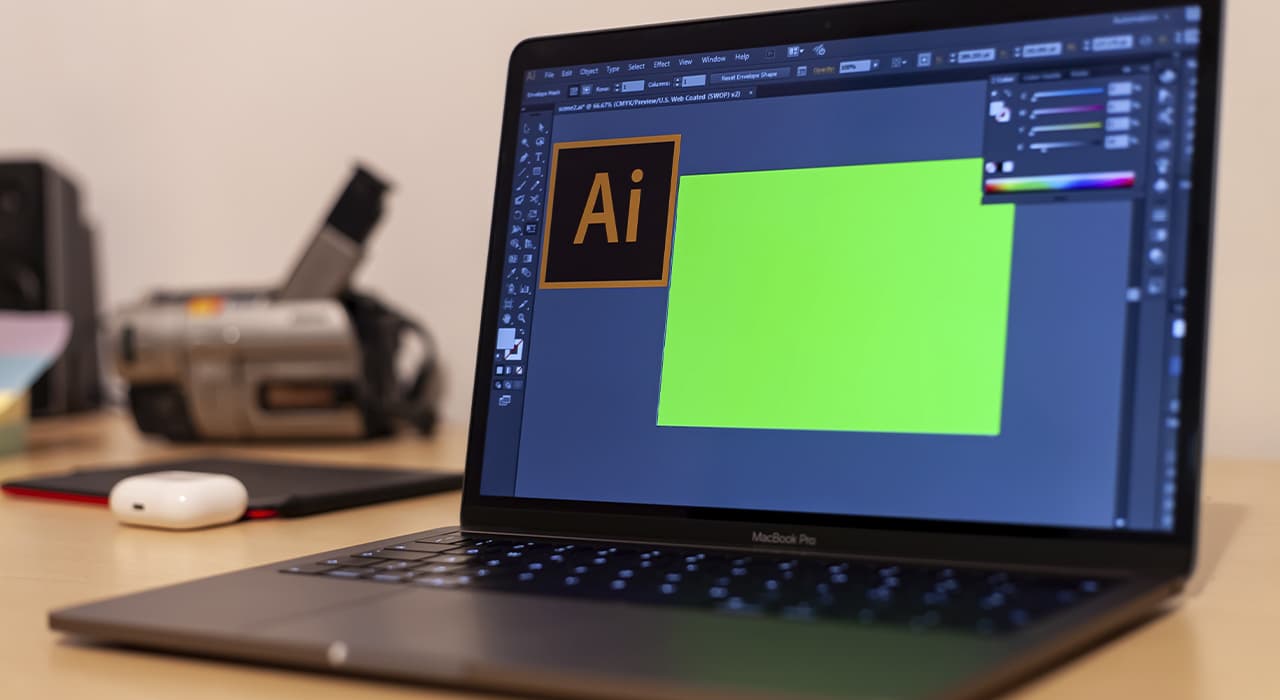Photoshop
The most famous application for working with images, the name of which is known even to people who are far from this sphere of activity. The word “Photoshop” has stuck in the lexicon of ordinary users with the meaning “to change, improve, tweak the picture”, but these actions are not the only ones that make Photoshop functional.
This is a program with a wide range of functions, thanks to which the motion designer can solve a lot of everyday problems: creating Matte Painting and GIFs, editing textures, merging images, overlaying frame-by-frame animation.
Working in Photoshop is very convenient because of the excellent integration with other Creative Cloud products, documents can be easily imported from this editor to After Effects and back. For those who are just getting started with motion design, it’s best to start learning with this program.
Illustrator
Despite the superficial similarity with Photoshop, the editor from Adobe has a completely different functionality. The main difference is the format of the images: in Photoshop they are pixelated (raster), and in Illustrator they are vector-based, which greatly expands the possibilities for the motion designer. The absence of pixels guarantees the preservation of quality when scaling, and this is very important when working with logos, shape objects, and vector backgrounds.
Importing files into After Effects to create an animated image is no problem either. When you change a logo, all you have to do is save it to Illustrator, and it will update automatically in AE.
After Effects
Without this program you can, of course, make quality animation for motion design. But why complicate your life when there is such a versatile software as Adobe After Effects?
After Effects is designed to create 2.5D animation. The program allows you to solve any problem, except 3D modeling. It is an ideal editor for motion designers, because it allows them to combine all the elements of the future movie, prepared in Photoshop and Illustrator.
It’s very difficult to list all the features of After Effects, we’ll note only the most popular. With this program realized character animation, the appearance of logos, 3D-composition, motion-tracking (motion tracking), simulation effects, slide show design, kinetic typography, numerous visual effects.
Motion design and After Effects are made for each other: in this program objects are animated, then the result of the work is exported into the video editor and becomes one of the elements of the finished product.
Premiere Pro
The program is also part of the Creative Cloud. While a few years ago different professionals had their own preferences in choosing a software for combining all the components of the video, today most of them consider Premiere Pro as the most convenient way to bring together the individual objects.
Although Premiere Pro is a video editor whose functionality allows it to solve many problems beyond motion design. We are interested in it primarily as a tool to glue parts of the clip, adding sound effects and music. This work can be done in other similar programs, but Premiere stands out from the competition with a large number of additional options.
Cinema 4D
After mastering these programs can begin experimenting with 3D-modeling, and Cinema 4D is ideally suited for this. The user friendly and easy to understand interface has made this software popular with motion designers.
The program is designed for modeling, animation and adding simulation effects. Cinema 4D has a wide range of functions, so it is used even by some small Hollywood studios.
Cinema 4D
Sharks of the film industry prefer more serious tools such as Maya for professional work on VFX.
To quickly create high-quality 3D models, developers have made provision for integrating Cinema 4D with a variety of GPU render engines. The most common is Octane, which you will have to buy separately.